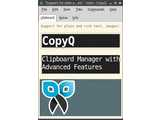CopyQ v2.5.0
Vista / Win10 / Win7 / Win8 / WinXP
It comes with searchable and editable history with support for image formats, command line control and more. Best of all, it is available as freeware.
Key Features:
- Supports Windows and Linux.
- Store text, HTML, images and any other custom format.
- Customize tray menu.
- Save items in new tabs.
- Quickly browse through items (fast navigation, filtering with matched text highlighting).
- Sort items, create new, remove, copy/paste to different tab.
- Variety of system-wide shortcuts (e.g. show main window or tray, edit clipboard, copy next/previous item, paste as plain text).
- Immediately paste to focused window from tray or main window.
- Fully customizable appearance (colors, fonts, transparency).
- Advanced command-line interface and scripting.
- Ignore clipboard copied from some windows or containing some text.
Andre utgaver:
HTML-kode for å koble til denne siden:
Lisens
1
Forfatterens hjemmeside
Besøk forfatterens nettsted
Dato lagt til
14.07.2020
Nedlastinger
1,246
Filstørrelse
9.87 MB
(< 2min @ 1Mbps)
Støttede språk
English
Plattform
Vista / Win10 / Win7 / Win8 / WinXP1
1Lisens og informasjon om operativsystemet er basert på nyeste versjon av programvaren.
14.07.2020CopyQ v3.12.0(Siste stabil versjon)
21.08.2019CopyQ v3.9.1
28.06.2019CopyQ v3.9.0
02.02.2019CopyQ v3.7.3
01.01.2019CopyQ v3.7.2
26.09.2018CopyQ v3.6.1
24.09.2018CopyQ v3.6.0
01.05.2018CopyQ v3.4.0
17.03.2018CopyQ v3.3.0
02.07.2017CopyQ v3.0.3
09.05.2017CopyQ v3.0.1
18.02.2017CopyQ v2.9.0
16.01.2017CopyQ v2.8.2
03.12.2016CopyQ v2.8.1
22.11.2016CopyQ v2.8.0
19.06.2016CopyQ v2.7.1
07.02.2016CopyQ v2.6.0
15.11.2015CopyQ v2.5.0
01.09.2015CopyQ v2.4.9
02.06.2015CopyQ v2.4.7
04.04.2015CopyQ v2.4.6
24.01.2015CopyQ v2.4.4
01.09.2014CopyQ v2.4.1
16.08.2014CopyQ v2.4.0
26.05.2014CopyQ v2.2.0
06.04.2014CopyQ v2.1.0
30.06.2013CopyQ v1.8.3
(Ingen anmeldelser enda)